Web Designing Course:1 YEAR
There are numerous benefits to choosing us. Our pupils receive the best instruction from us, and we help them get ready for interviews. Our main purpose is to give our students the greatest environment possible so they can achieve their objectives.

Software Covered
Web Design Softwares

HTML5/Css3
Hypertext Markup Language (HTML) is the standard markup language for creating web pages and web applications.

Photoshop
Adobe Photoshop is a graphics designing application software, in which you can edit photos, create art, etc.

VS Code
First of all you need a editor program on which you will write your HTML codes which are easy to use and modify..

Bootstrap
Also it is called Front-end-framework. Bootstrap is a collection of tools for creating a websites and web applications

Figma
Figma is a web-based design tool that enables users to create interactive, collaborative designs.s.

Adobe XD
In this course you’ll learn the fundamentals of responsive web design. You’ll create your own responsive web page

Adove Illustrator
Also it is called Front-end-framework. Illustrator is a collection of tools for creating shpes to make designs

Wordpress Elementor
Elementor is the leading website builder platform for professionals on WordPress. Elementor serves
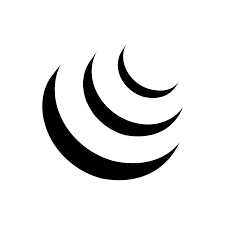
Jquery
jQuery is a JavaScript Library. jQuery greatly simplifies JavaScript programming. jQuery is easy to learn.

Javascript
JavaScript is the programming language of the Web. JavaScript is easy to learn.

React JS
React is a JavaScript library for building user interfaces. React is used to build single-page applications.
Who Can Join KSbraintech
10th, 12th or Equivalent
BCA/MCA, B.Tech, M.Tech, B.sc (IT), B.sc(CS)
Diploma Candidates
Careers in Web Technologies and Job Roles
How the Website Works?
Client and Server Scripting Languages
Domains and Hosting
Responsive Web Designing
Types of Websites (Static and Dynamic Websites)
Web Standards and W3C recommendations
Introduction of Stock Photography
Types of Images and Image Editing Tools
Introduction to Adobe Photoshop
Using Photoshop Tools
Layers, Actions and Filters
Creating Custom Effects
Design Banners, Basic Website Layout
Design Complex website Layout
A conversation of PSD to XHTML
Designing for Web UI
Web and mobile Template designs
Web Design inspirations
Working for UI assets- icons and Symbols
Working on various kinds of Navigation systems
Advanced Colour correction techniques
Image manipulations and picture retouching
Working on PSF and XD formats
PSD to HTML conversion
What is HTML
What is Tags
Basics of HTML
Head Section and Elements of Head Section
Meta Tag and Types
Use of Script Tag
Use Table Tag and Properties
Div Tag and Nested Div Concept
Paragraph, Span, Pre Tags
Anchor Links and Named Anchors
Use of Image Tag
Use of Iframe Tag
Forms and Form input Elements
Attributes of Form
Difference between Post Vs Get Method
Field set and Legend
Introduction to HTML5
Structure of HTML5
Difference between HTML4 Vs HTML5
Semantic Tags (Header, Nav, Section ,Article and Footer)
Multi Media in HTML5 (Audio and Video )
Graphics in HTML5 (SVG and Canvas)
Design Form Using HTML5 Properties)
What is CSS?
Basics of CSS
CSS Types
CSS Selectors (Tag, ID, Class and Universal Selector)
Position Properties
Font Properties
Image Properties
Background Properties
Box Properties
Type Properties
Background Properties
Block Properties
Box Properties
List Properties
Border Properties
Conversation of Table to CSS Layout
Menu Design Using CSS
Header Design Using CSS
Footer Design Using CSS
Animation Effects
Transition Effects
Media Query
Font Family
Gradient
Design Page Using CSS3 and HTML5
Design Project Using HTML5 and CSS
Introduction to JQuery
How to use JQuery Library
How to Install JQuery Library
Basic jQuery Syntax
jQuery Ready Function
jQuery Different Selectors
jQuery Different Actions
jQuery Events
jQuery Slideshow
jQuery Dropdown
jQuery Components
Working with jQuery
jQuery Accordions
jQuery Animation
Basics of Server and Domain
What is Web Hosting and Types?
How to Buy Domain?
What is Name Server?
How to upload files into sever?
What is FTP?
What is Cpanel?
Best Codes
KSbraintech will develop an individual structure of your project, which will serve you for many years and support scalability and your future needs. Our code is a high quality and safety standards.
Working Hours
Monday to Saturday: 9:00 AM - 6:00 PM
Sunday: Close
© 2024 ksbraintech All rights reserved.



